Top 7 Elements to Boost Your YouTube SEO
Building and sustaining a successful channel is mostly dependent on YouTube SEO. YouTube SEO guarantees that channel engagements are constant and consistent. Here's a summary of the main arguments for its importance as well as some essential YouTube SEO techniques.
We'll talk about YouTube algorithms, market trends, and the significance of YouTube SEO in this section.
What is YouTube SEO?
The practice of optimising YouTube channels and videos to raise their ranking in search results is known as YouTube SEO. As a result, the platform receives more views, subscriptions, and followers. As a result, your channel gains more popularity.
You should be aware of the importance of YouTube SEO if you wish to start a YouTube channel.
The main elements of YouTube SEO
Focus Keywords
Ensure that, Use your targeted Keyword organically in the title and description of your video. ( Avoid keyword Stuffing)
Include your primary keyword in the file name of your video to optimise it.
Use relevant keywords as tags to boost discoverability.
2. Add a category:
To improve discoverability and target the proper audience, label your video precisely using relevant categories and tags.
For adding categories, login to your YouTube channel, then select YouTube Studio to access YouTube Creative Studio. From the menu on the left, pick Settings. Next, upload the default settings, then the advanced options. You can specify the category your video should be placed in here.
3. Personalise Thumbnails:
Create and publish personalised thumbnails for your YouTube videos. Create eye-catching visuals that accurately reflect your video content and increase clicks. The process of adding thumbnails varies between the studio app and the Android app.
4. YouTube Studio App for Android.
Launch the YouTube Studio application. Tap Content from the bottom menu. Choose the video you wish to edit. Tap on the Edit thumbnail. To design your own movie thumbnail, select either auto-generated thumbnail or Custom thumbnail and use an image from your smartphone. Press the SELECT button to confirm your thumbnail selection. Click SAVE.
5. YouTube Android app
Open the YouTube app. Tap Library Your videos. Tap More next to the video that needs to be modified. Edit Edit the thumbnail. Select an auto generated thumbnail
6. Use hashtags
Use relevant hashtags to broaden your video's reach. Monitor hashtag data to identify high-performing hashtags and improve your campaign.
Hashtags, which are keywords followed by the # symbol, make it easy to find videos on YouTube that explore popular topics. There are two ways to find videos with hashtags: In the YouTube Search field, type a hashtag.
Choose a hashtag to include in the video description, below the title, or within the video itself. Navigate to the Explore tab and choose a popular hashtag.
7. Use calls to action (CTAs)
Use calls to action (CTAs) to encourage people to read, like, and share your content, as well as subscribe to your website. Up to 10 characters, including spaces, can be entered. Examples : Subscribe now, follow now, Start Now etc.
Conclusion
Create a comprehensive and results-driven YouTube SEO strategy to boost your channel, video views, and subscribers. Investing in YouTube SEO is not a waste of time or cash. In the long run, it will pay off.
Go With The Greatest
Techbound Innovations Pvt Ltd, a Trivandrum SEO company, will take you on a transformative journey to SEO perfection. By collaborating with us, we can help your channel reach its full online potential.
Are you ready to maximise the possibilities of your YouTube presence? Contact us right now, and we'll work together to improve your YouTube SEO strategies.
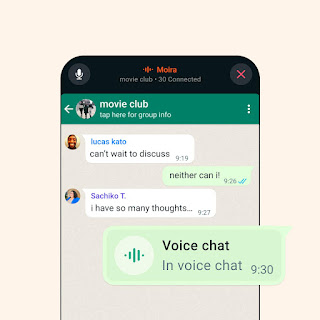

Comments
Post a Comment